| | Screen freezing. |  |
|
+4Craig Scarab quixxx M1ST3R M4NG4N0 8 posters |
| Author | Message |
|---|
M1ST3R M4NG4N0
Golden Poster


Posts : 1123
Location : Right behind you.
 |  Subject: Screen freezing. Subject: Screen freezing.  Sat Nov 26, 2011 12:22 am Sat Nov 26, 2011 12:22 am | |
| When i log onto the server and play for a while the screen just freezes and i have to use ALT+CTRL+DEL to exit the game which is extremely frustrating. Any suggestion would be a great help. | |
|
  | |
quixxx
Banned Player

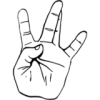
Posts : 723
Age : 28
 |  Subject: Re: Screen freezing. Subject: Re: Screen freezing.  Sat Nov 26, 2011 12:32 am Sat Nov 26, 2011 12:32 am | |
| Remove s0beit mod.
Lol just kiddin'.
Reinstall your game ;D | |
|
  | |
Scarab
WCL Player


Posts : 80
Location : The Netherlands
 |  Subject: Re: Screen freezing. Subject: Re: Screen freezing.  Sat Nov 26, 2011 12:43 am Sat Nov 26, 2011 12:43 am | |
| I had this too, it was because of too many mods.. re-installing or replacing the gta3.img with a fresh one did the trick. | |
|
  | |
Craig
Known Player

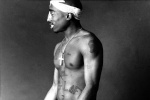
Posts : 140
 |  Subject: Re: Screen freezing. Subject: Re: Screen freezing.  Sat Nov 26, 2011 7:58 am Sat Nov 26, 2011 7:58 am | |
| Probably cause you did a mistake with some mod, like forgot to change a .txd or .dff file. For example, I had this problem with the FYB leader skin, as soon as I went past it in skin selection, or saw someone with it in-game, my screen froze too. TRy and go through the entire skin selection to see which modded skin might cause you trouble(at which skin the game freezes). If it is a vehicle problem, it might take longer to find all the vehicles on the server, so it would be easier to reinstall GTA. | |
|
  | |
M1ST3R M4NG4N0
Golden Poster


Posts : 1123
Location : Right behind you.
 |  Subject: Re: Screen freezing. Subject: Re: Screen freezing.  Sat Nov 26, 2011 3:54 pm Sat Nov 26, 2011 3:54 pm | |
| I tired reinstalling and downloading the original gta3.img file but for some strange reason i still have the mods. | |
|
  | |
►Randy◄
Bronze Donator


Posts : 534
Age : 26
Location : Ganton, Los Santos
 |  Subject: Re: Screen freezing. Subject: Re: Screen freezing.  Sat Nov 26, 2011 4:11 pm Sat Nov 26, 2011 4:11 pm | |
| You have to put it where the GTA3.img is, in the MODELS file foo, if you did that, then for full re-install of the game, delete the GTA User Files thing (Where you have your photos IG and the User Track music and all that shit), then un-install the game, re-install and you'll start out but without the mods. | |
|
  | |
Pirate
Newbie


Posts : 38
 |  Subject: Re: Screen freezing. Subject: Re: Screen freezing.  Sat Nov 26, 2011 5:03 pm Sat Nov 26, 2011 5:03 pm | |
| Re-Install GTA SA,SA-MP and remove San Adreas folder from your PC and then install it | |
|
  | |
M1ST3R M4NG4N0
Golden Poster


Posts : 1123
Location : Right behind you.
 |  Subject: Re: Screen freezing. Subject: Re: Screen freezing.  Sat Nov 26, 2011 10:58 pm Sat Nov 26, 2011 10:58 pm | |
| I give up.
I've tryed everything you guys said.
Nothing worked.
The fucking mods just keep haunting me.
| |
|
  | |
Kat
Mega Poster

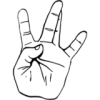
Posts : 706
Age : 24
 |  Subject: Re: Screen freezing. Subject: Re: Screen freezing.  Sat Nov 26, 2011 11:17 pm Sat Nov 26, 2011 11:17 pm | |
| I had this problem 4 weeks ago :S i reinstalled my Windows just for working GTA...and it worked  | |
|
  | |
Wh1t3
Moderator

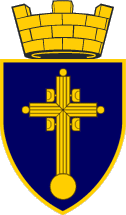
Posts : 2865
Age : 24
Location : Serbia
 |  Subject: Re: Screen freezing. Subject: Re: Screen freezing.  Sat Nov 26, 2011 11:20 pm Sat Nov 26, 2011 11:20 pm | |
| Reinstall your Windows or get a new computer.  | |
|
  | |
M1ST3R M4NG4N0
Golden Poster


Posts : 1123
Location : Right behind you.
 |  Subject: Re: Screen freezing. Subject: Re: Screen freezing.  Sat Nov 26, 2011 11:57 pm Sat Nov 26, 2011 11:57 pm | |
| Okay i fixed it. Can be locked now. | |
|
  | |
Sponsored content
 |  Subject: Re: Screen freezing. Subject: Re: Screen freezing.  | |
| |
|
  | |
| | Screen freezing. |  |
|




