| | Crashing |  |
|
|
| Author | Message |
|---|
Jiggy
V.I.P

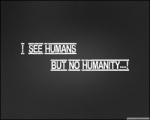
Posts : 937
Age : 24
 |  Subject: Crashing Subject: Crashing  Thu Jan 10, 2013 9:47 pm Thu Jan 10, 2013 9:47 pm | |
| I got this bug that whenever I attack(shoot, or with fists) someone, or crash with a car and if someone hits me, I crash.
Does anybody know how to fix this?
-Thanks in advance. | |
|
  | |
Bengt™
Hitman


Posts : 304
Age : 26
 |  Subject: Re: Crashing Subject: Re: Crashing  Thu Jan 10, 2013 10:00 pm Thu Jan 10, 2013 10:00 pm | |
| Do you have installed car mods? .. cause i remember i kept crashing when i had them .. not sure | |
|
  | |
Jiggy
V.I.P

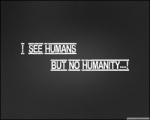
Posts : 937
Age : 24
 |  Subject: Re: Crashing Subject: Re: Crashing  Thu Jan 10, 2013 10:11 pm Thu Jan 10, 2013 10:11 pm | |
| I've installed like 20 car mods just today. I don't wanna re-install my whole GTA SA cause I really have like dozens of mods, and don't wanna loose them. If I can find the car mods that I've replaced today and if I post the names here, can someone post the original files of those cars, then? Here are the names of the car mods I've installed today: If anyone can please upload these original files, please PM it to me then or post it here, I'll appreciate it. - Spoiler:
Admiral
Ambulan
Banshee
Barracks
Bfinject
Blade
Bloodra
Bobcat
Burrito
Bus
Cabbie
Cadrona
Club
Coach
Copcarla
Copcarsf
Dodo
Enforcer
Esperant
Euros
Fbiranch
Feltzer
Firetruk
Flatbe
Hermes
Infernus
Intruder
Linerun
Majestic
Manana
Mrwhoop
Mule
Nebula
Patriot
Patriot2
Patriot3
Patriot4
Peren
Polmav
Pony
Predator
Primo
Rcbandit
Reefer
Rhino
Rumpo
Sabre
Securica
Sentinel
Speeder
Stallion
Stratum
Stretch
Sunrise
Tahoma
Taxi
Topfun
Trash
Yankee
Last edited by #Jiggy on Thu Jan 10, 2013 10:20 pm; edited 1 time in total | |
|
  | |
Bengt™
Hitman


Posts : 304
Age : 26
 |  Subject: Re: Crashing Subject: Re: Crashing  Thu Jan 10, 2013 10:20 pm Thu Jan 10, 2013 10:20 pm | |
| sure i can
it will take some time .. i need to upload it .. i will post it at 23:00 i think
Edit: Here you go .. sorry i just couldnt find "Club" car .. you need to find it .. here is link: http://www.mediafire.com/?blkvmaov78g4lh7 | |
|
  | |
Mr.Owl
Golden Donator


Posts : 37
Age : 27
Location : South Side Of Cali!
 |  Subject: Re: Crashing Subject: Re: Crashing  Fri Jan 11, 2013 1:16 am Fri Jan 11, 2013 1:16 am | |
| Just download SAMP again but have 2 separate GTA SA files. Take out the "Models" file in your GTA SA new file and drag it to your desktop. Then whenever you mess up on a mod you have backup files to replace them once again. But before you replace. You use your IMG Tool to "Extract" the file you want replaced so extract all of those cars. And put them onto your desktop and replace them with those modded files. That is what I do. It helps alot instead of just DLing the GTA SA all over again everytime you mess up. | |
|
  | |
Jiggy
V.I.P

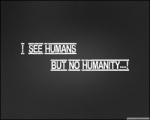
Posts : 937
Age : 24
 |  Subject: Re: Crashing Subject: Re: Crashing  Fri Jan 11, 2013 7:09 pm Fri Jan 11, 2013 7:09 pm | |
| @No Name
Didn't work, too bad.
Thanks for you'r help anyway.
Any other suggestions? | |
|
  | |
Tripple
Bronze Donator


Posts : 147
 |  Subject: Re: Crashing Subject: Re: Crashing  Fri Jan 11, 2013 7:13 pm Fri Jan 11, 2013 7:13 pm | |
| install the original gta3.img again
http://archive.westcoastgaming.net/index.php?topic=383.0
or else reinstall the game | |
|
  | |
Jiggy
V.I.P

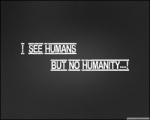
Posts : 937
Age : 24
 |  Subject: Re: Crashing Subject: Re: Crashing  Fri Jan 11, 2013 7:16 pm Fri Jan 11, 2013 7:16 pm | |
| Haven't you read the first post?
Really don't wanna re-install, or anything that will cause me to lose my mods.
Because I got awesome mods, and don't wanna lose them.
Any other suggestions? *sighs* | |
|
  | |
Tripple
Bronze Donator


Posts : 147
 |  Subject: Re: Crashing Subject: Re: Crashing  Fri Jan 11, 2013 7:29 pm Fri Jan 11, 2013 7:29 pm | |
| i told you to reinstall ur gta3.img not the whole game lol.
''Or reinstall the game'' was because i couldnt find any other solution.
u can try to Run SAMP as an adminstrator. | |
|
  | |
Jiggy
V.I.P

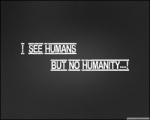
Posts : 937
Age : 24
 |  Subject: Re: Crashing Subject: Re: Crashing  Fri Jan 11, 2013 7:41 pm Fri Jan 11, 2013 7:41 pm | |
| Ese, you know that gta3.img contains all the mods, right?  Anyway, tried running it as administrator, still the same.  - #Jiggsta wrote:
- Any other suggestions? *sighs*
| |
|
  | |
Tripple
Bronze Donator


Posts : 147
 |  Subject: Re: Crashing Subject: Re: Crashing  Fri Jan 11, 2013 7:47 pm Fri Jan 11, 2013 7:47 pm | |
| if u got the problem because of mods then thats the only way i guess.
Well you could also try to click on ''Start'' and click on ''Run'' and type regedit, then look after \HKEY_LOCAL_MACHINE\SOFTWARE and click on your ''Rockstar Games'' folder and delete it?
Edit:
Try to Right Click on your SA-MP and then go to ''Properties'' after that click on ''Compatibility'' and then tick ''Run this program as compatibillity mode for:'' and choose the Windows you have installed (example: Windows 7, Windows XP etc.) | |
|
  | |
Jiggy
V.I.P

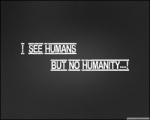
Posts : 937
Age : 24
 |  Subject: Re: Crashing Subject: Re: Crashing  Tue Jan 15, 2013 5:56 pm Tue Jan 15, 2013 5:56 pm | |
| Fixed this already, means that this topic can be locked.
Thanks to everybody for their suggestions. | |
|
  | |
.::Lil_Jamal::.
Hitman


Posts : 306
Age : 24
Location : Lexington Idlewood
 |  Subject: Re: Crashing Subject: Re: Crashing  Tue Jan 15, 2013 5:57 pm Tue Jan 15, 2013 5:57 pm | |
| | |
|
  | |
Sponsored content
 |  Subject: Re: Crashing Subject: Re: Crashing  | |
| |
|
  | |
| | Crashing |  |
|




