Dopeman
Mega Poster


Posts : 727
 |  Subject: How to make a gif? Subject: How to make a gif?  Sun Jan 06, 2013 2:12 pm Sun Jan 06, 2013 2:12 pm | |
| | |
|
Rick
Legend

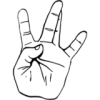
Posts : 865
 |  Subject: Re: How to make a gif? Subject: Re: How to make a gif?  Sun Jan 06, 2013 2:47 pm Sun Jan 06, 2013 2:47 pm | |
| If it's a gif from a recorded video - get a video with a format that Photoshop can handle. It usually can't import raw recording files, so most of the time you will need to convert and export/save/render your video through a video program, Windows Movie Maker can do the trick. When you record the video, it's good if you have set your program to do it at 15-20 frames per second max. The human eye won't notice that much of a difference if it's at 40-60 and your gif will end being over twenty megabytes. If your gif is big in proportions (like a signature), make sure it's not longer than three-four seconds or it will end up being big in megabytes again. Then import it as 'File > Import > Video Frames To Layers'. Not sure about that as my Photoshop doesn't work now, but it was something along these lines. Then you should get layers beneath, delete the ones in the start/end and leave only the part you want as a gif to loop. Proceed to resize it or crop it however you want. If you want to put text or png over the gif, make sure that layer is on top of all on the right side, pull it on top of necessary. When you are done click 'Save for Web & Devices' and pick GIF. Then it shows you quality settings, obviously aim for decent to top quality. Remember to pick 'Looping Options: Forever' in the bottom. Remember that gifs are limited to the 256 color palette, so if you have every color of the rainbow inside it and you want it to be of high quality it won't happen. It would be a plus if the video has less different colors or is low on saturation. If you wish to do some effects to your gif pictures/layers that you're too lazy to do manually (such as blur, sharpen and so on), find an action script (ATN file) that helps you do it by the push of a button. Play with the quality options often and preview, because you don't want your gif to end up being 10 megabytes and loading forever. Some gifs I did this way.    | |
|
Dopeman
Mega Poster


Posts : 727
 |  Subject: Re: How to make a gif? Subject: Re: How to make a gif?  Sun Jan 06, 2013 3:09 pm Sun Jan 06, 2013 3:09 pm | |
| Whenever I try saving for web..
My photoshop crashes. | |
|
Dice.
Golden Poster


Posts : 1109
Age : 25
 |  Subject: Re: How to make a gif? Subject: Re: How to make a gif?  Sun Jan 06, 2013 3:19 pm Sun Jan 06, 2013 3:19 pm | |
| - Rick wrote:
- If it's a gif from a recorded video - get a video with a format that Photoshop can handle. It usually can't import raw recording files, so most of the time you will need to convert and export/save/render your video through a video program, Windows Movie Maker can do the trick. When you record the video, it's good if you have set your program to do it at 15-20 frames per second max. The human eye won't notice that much of a difference if it's at 40-60 and your gif will end being over twenty megabytes. If your gif is big in proportions (like a signature), make sure it's not longer than three-four seconds or it will end up being big in megabytes again.
Then import it as 'File > Import > Video Frames To Layers'. Not sure about that as my Photoshop doesn't work now, but it was something along these lines. Then you should get layers beneath, delete the ones in the start/end and leave only the part you want as a gif to loop. Proceed to resize it or crop it however you want. If you want to put text or png over the gif, make sure that layer is on top of all on the right side, pull it on top of necessary. When you are done click 'Save for Web & Devices' and pick GIF. Then it shows you quality settings, obviously aim for decent to top quality. Remember to pick 'Looping Options: Forever' in the bottom.
Remember that gifs are limited to the 256 color palette, so if you have every color of the rainbow inside it and you want it to be of high quality it won't happen. It would be a plus if the video has less different colors or is low on saturation. If you wish to do some effects to your gif pictures/layers that you're too lazy to do manually (such as blur, sharpen and so on), find an action script (ATN file) that helps you do it by the push of a button. Play with the quality options often and preview, because you don't want your gif to end up being 10 megabytes and loading forever.
Some gifs I did this way.

 Thank you so much man.Wanted it too  | |
|
Dopeman
Mega Poster


Posts : 727
 |  Subject: Re: How to make a gif? Subject: Re: How to make a gif?  Sun Jan 06, 2013 3:56 pm Sun Jan 06, 2013 3:56 pm | |
| Thanks, Rick!  | |
|
.::Lil_Jamal::.
Hitman


Posts : 306
Age : 24
Location : Lexington Idlewood
 |  Subject: Re: How to make a gif? Subject: Re: How to make a gif?  Sun Jan 06, 2013 4:33 pm Sun Jan 06, 2013 4:33 pm | |
| | |
|
Sponsored content
 |  Subject: Re: How to make a gif? Subject: Re: How to make a gif?  | |
| |
|




