| | San Andreas Problem |  |
|
+4Craig † Maniac † Compton/Kollay MrEminemFan 8 posters |
| Author | Message |
|---|
MrEminemFan
WCL Player


Posts : 68
Age : 26
Location : Slovenia
 |  Subject: San Andreas Problem Subject: San Andreas Problem  Fri Dec 23, 2011 11:24 pm Fri Dec 23, 2011 11:24 pm | |
| So sup everyone, long time sence I was on this forum, had school etc. but I got holidays now and nothing else to do really, and so I wanted to go play SAMP, but for some reason, when I try to connect to a server my screen says "Input not supported" but the sound still plays as normal, like when you're at the spawning thing, theres usally a song to it, and it plays the sound but it still won't show me the screen.
My monitor isen't broken, it works with every other game I play with fullscreen, just not SAMP.
Well I was toying around with my computer today beacuse I wanted to play Minecraft on this computer(its really old)
and I had the specs for it but coulden't play it, so I updates my drivers and everything I could think off and yeah minecraft works on my computer finally, but it somehow ruined my SAMP.
I already reinstalled SA and SAMP, bouth still don't work(even MTA gives me the same error).
So does any one have an idea of how I could fix this? | |
|
  | |
Compton/Kollay
WCL Founder


Posts : 3340
Location : Los Santos
 |  Subject: Re: San Andreas Problem Subject: Re: San Andreas Problem  Fri Dec 23, 2011 11:33 pm Fri Dec 23, 2011 11:33 pm | |
| Hmm didnt understand your problem. Anyway try going to My Documents/GTA Sab Andreas User Files and delete the file "gta_sa.set", then just try go once again in your SA SP, maybe it'll help, aint sure.
(The file you deleted should be re-newed as soon as you will enter GTA SA). | |
|
  | |
† Maniac †
Mega Poster


Posts : 740
Age : 28
Location : Loco Low 999 Street
 |  Subject: Re: San Andreas Problem Subject: Re: San Andreas Problem  Fri Dec 23, 2011 11:34 pm Fri Dec 23, 2011 11:34 pm | |
| remember to make a back up file >>> | |
|
  | |
Craig
Known Player

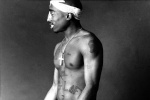
Posts : 140
 |  Subject: Re: San Andreas Problem Subject: Re: San Andreas Problem  Sat Dec 24, 2011 8:12 am Sat Dec 24, 2011 8:12 am | |
| Or try running as administrator. | |
|
  | |
MrEminemFan
WCL Player


Posts : 68
Age : 26
Location : Slovenia
 |  Subject: Re: San Andreas Problem Subject: Re: San Andreas Problem  Sat Dec 24, 2011 11:02 am Sat Dec 24, 2011 11:02 am | |
| - Compton wrote:
- Hmm didnt understand your problem. Anyway try going to My Documents/GTA Sab Andreas User Files and delete the file "gta_sa.set", then just try go once again in your SA SP, maybe it'll help, aint sure.
(The file you deleted should be re-newed as soon as you will enter GTA SA). Look, its not actully the game, beacuse I can hear the sound coming from the game, for example- when you go trough skin selection theres a sound and I can still hear that, but it says on my monitor "Input not supported" and I'l try deleting that file. | |
|
  | |
Appo
Known Player


Posts : 104
Age : 26
Location : Netherlands
 |  Subject: Re: San Andreas Problem Subject: Re: San Andreas Problem  Sat Dec 24, 2011 11:51 am Sat Dec 24, 2011 11:51 am | |
| U have gta ilegal crack? or CD? so yes if u have CD ur gta is fucked up because there is an problem with the gta.sa u have to dwonload an crack from internet ilegal gta sa, I had same problem ur CD wont work anymore | |
|
  | |
MrEminemFan
WCL Player


Posts : 68
Age : 26
Location : Slovenia
 |  Subject: Re: San Andreas Problem Subject: Re: San Andreas Problem  Sat Dec 24, 2011 1:59 pm Sat Dec 24, 2011 1:59 pm | |
| I Installed the game with the original CD, and cracked it, so is this the problem or what? | |
|
  | |
Appo
Known Player


Posts : 104
Age : 26
Location : Netherlands
 |  Subject: Re: San Andreas Problem Subject: Re: San Andreas Problem  Sat Dec 24, 2011 2:54 pm Sat Dec 24, 2011 2:54 pm | |
| Delete the hole gta file, Than download it from an site crack okay. If you do that than its clear;). dondt use ur CD anymore | |
|
  | |
Craig
Known Player

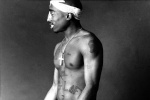
Posts : 140
 |  Subject: Re: San Andreas Problem Subject: Re: San Andreas Problem  Sat Dec 24, 2011 3:11 pm Sat Dec 24, 2011 3:11 pm | |
| www.gamecopyworld.com for game cracks, if you need a new crack. | |
|
  | |
Appo
Known Player


Posts : 104
Age : 26
Location : Netherlands
 |  Subject: Re: San Andreas Problem Subject: Re: San Andreas Problem  Sun Dec 25, 2011 7:06 pm Sun Dec 25, 2011 7:06 pm | |
| | |
|
  | |
►Randy◄
Bronze Donator


Posts : 534
Age : 26
Location : Ganton, Los Santos
 |  Subject: Re: San Andreas Problem Subject: Re: San Andreas Problem  Mon Dec 26, 2011 5:06 am Mon Dec 26, 2011 5:06 am | |
| Do not post links for cracks/illegal shit in the forums, else it might get closed.    Btw fatso, when you try to re-install GTA SA, delete this file: My Documents/GTA SA User Files And then uninstall/reinstall. | |
|
  | |
Domino
Known Player


Posts : 108
Age : 29
 |  Subject: Re: San Andreas Problem Subject: Re: San Andreas Problem  Mon Dec 26, 2011 8:26 am Mon Dec 26, 2011 8:26 am | |
| - MrEminemFan wrote:
- So sup everyone, long time sence I was on this forum, had school etc. but I got holidays now and nothing else to do really, and so I wanted to go play SAMP, but for some reason, when I try to connect to a server my screen says "Input not supported" but the sound still plays as normal, like when you're at the spawning thing, theres usally a song to it, and it plays the sound but it still won't show me the screen.
My monitor isen't broken, it works with every other game I play with fullscreen, just not SAMP.
Well I was toying around with my computer today beacuse I wanted to play Minecraft on this computer(its really old)
and I had the specs for it but coulden't play it, so I updates my drivers and everything I could think off and yeah minecraft works on my computer finally, but it somehow ruined my SAMP.
I already reinstalled SA and SAMP, bouth still don't work(even MTA gives me the same error).
So does any one have an idea of how I could fix this? I had the same problem after updating video drivers. What Compton has suggested will fix your problem becuase it did fix mine when I had it, so just try it. | |
|
  | |
MrEminemFan
WCL Player


Posts : 68
Age : 26
Location : Slovenia
 |  Subject: Re: San Andreas Problem Subject: Re: San Andreas Problem  Mon Dec 26, 2011 1:47 pm Mon Dec 26, 2011 1:47 pm | |
| Thanks Cpt, should have done it first. Yeah I just deleted my gta_sat file and it worked, so I reinstalled all my mods for nothing -.-'.
You can lock this. | |
|
  | |
Wh1t3
Moderator

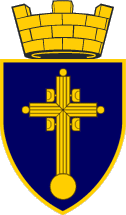
Posts : 2865
Age : 24
Location : Serbia
 |  Subject: Re: San Andreas Problem Subject: Re: San Andreas Problem  Mon Dec 26, 2011 4:55 pm Mon Dec 26, 2011 4:55 pm | |
| [quote="MrEminemFan]so I reinstalled all my mods for nothing -.-'.[/quote]
Too bad. Well anyway, locking. | |
|
  | |
Sponsored content
 |  Subject: Re: San Andreas Problem Subject: Re: San Andreas Problem  | |
| |
|
  | |
| | San Andreas Problem |  |
|




