quixxx
Banned Player

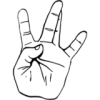
Posts : 723
Age : 28
 |  Subject: Show your desktop Subject: Show your desktop  Sat Nov 19, 2011 6:12 am Sat Nov 19, 2011 6:12 am | |
| As the title says. I'll start. My screen solution is 1900x1080 - Spoiler:
How to make a screenshot of my desktop?Press "print" on your keyboard, open paint and press strg + v  save it, and upload it to imgshack or w/e. | |
|
Trickey
Known Player


Posts : 110
Age : 27
Location : Kosovo
 |  Subject: Re: Show your desktop Subject: Re: Show your desktop  Sat Nov 19, 2011 3:28 pm Sat Nov 19, 2011 3:28 pm | |
| | |
|
Scarab
WCL Player


Posts : 80
Location : The Netherlands
 |  Subject: Re: Show your desktop Subject: Re: Show your desktop  Sat Nov 19, 2011 3:50 pm Sat Nov 19, 2011 3:50 pm | |
| | |
|
quixxx
Banned Player

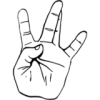
Posts : 723
Age : 28
 |  Subject: Re: Show your desktop Subject: Re: Show your desktop  Sun Nov 20, 2011 12:50 am Sun Nov 20, 2011 12:50 am | |
| | |
|
Brian
WCL Player


Posts : 51
Age : 26
Location : Portugal
 |  Subject: Re: Show your desktop Subject: Re: Show your desktop  Mon Nov 21, 2011 5:00 pm Mon Nov 21, 2011 5:00 pm | |
| My desktop was in no way edited to seem random - Spoiler:
| |
|
Sponsored content
 |  Subject: Re: Show your desktop Subject: Re: Show your desktop  | |
| |
|




