| | [GUIDE] Key Binder |  |
|
|
| Author | Message |
|---|
Buhinc
Golden Poster


Posts : 1583
![[GUIDE] Key Binder Empty](https://2img.net/i/empty.gif) |  Subject: [GUIDE] Key Binder Subject: [GUIDE] Key Binder ![[GUIDE] Key Binder Icon_minitime](https://2img.net/i/fa/icon_minitime.gif) Fri Sep 06, 2013 6:17 pm Fri Sep 06, 2013 6:17 pm | |
| As you all know there is a program called Key Binder and it's really useful program for San Andreas Multiplayer.IntroductionsThis is a program which helps to player at writing commands and other texts on much faster way, and this program need to be running in background while you are playing SAMP, you can set up to 17 own commands with it.Installation and Usage of the ProgramStep 1 "Download": Press on this link and download it: http://www.gtagarage.com/mods/show.php?id=21662 (You can see "Download" on the right side).Step 2 "Installing": When file is downloaded, you will have to extract it somewhere on your computer (Example: Desktop)Step 3 "Getting Ready": This is how program's icon looks like:
![[GUIDE] Key Binder 2efq4pl](https://2img.net/h/oi44.tinypic.com/2efq4pl.png)
Now double click on it and window like this will pop out on your screen:
![[GUIDE] Key Binder 287dpk](https://2img.net/h/oi40.tinypic.com/287dpk.png)
Step 4 "My first key bind": Now write this in first empty box:"This is my first bind{ENTER}" Without quotes ("), At next box you can choose on what key you will bind this text, I've chosen "F2" button, now save this bind - Click on "Binds" option on the top and than click on "Save binds"Small Explanation:{ENTER}:This means it will post your command after you will press F2, without {ENTER} it would only open IG chat with text without posting it.F2:Is the chosen button for that text, so if you will press F2 In Game, it will automatic write "This is my first bind" (you can choose any other button that you like)
Now it must look like this:![[GUIDE] Key Binder 15p63xd](https://2img.net/h/oi41.tinypic.com/15p63xd.png) Step 5 "Testing my bind": Now go In Game, choose the skin and spawn, then press F2 and enjoy with writing new binds like Miranda Rights: Step 5 "Testing my bind": Now go In Game, choose the skin and spawn, then press F2 and enjoy with writing new binds like Miranda Rights:
You have the right to remain silent. Anything you say, can...{ENTER}
and will be used against you in a court of law...{ENTER}
You have the right to an attorney. If you cannot afford an attorney, one will be provided for you...{ENTER}
Do you understand the rights I have just read to you?{ENTER}
Understanding each of these rights, do you now wish to speak to the police without a lawyer being present?{ENTER}I hope I helped you guys with this guide, it's my first guide also.. ;)good luck with making your own binds, don't forget to use this program for long /me commands also =) | |
|
  | |
Chevy
Golden Donator

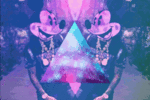
Posts : 677
Age : 25
Location : Southside Fargo
![[GUIDE] Key Binder Empty](https://2img.net/i/empty.gif) |  Subject: Re: [GUIDE] Key Binder Subject: Re: [GUIDE] Key Binder ![[GUIDE] Key Binder Icon_minitime](https://2img.net/i/fa/icon_minitime.gif) Sat Sep 07, 2013 12:06 pm Sat Sep 07, 2013 12:06 pm | |
| I don't know, but I think num-pad would come in pretty handy here!
thanks bull | |
|
  | |
Buhinc
Golden Poster


Posts : 1583
![[GUIDE] Key Binder Empty](https://2img.net/i/empty.gif) |  Subject: Re: [GUIDE] Key Binder Subject: Re: [GUIDE] Key Binder ![[GUIDE] Key Binder Icon_minitime](https://2img.net/i/fa/icon_minitime.gif) Sat Sep 07, 2013 1:35 pm Sat Sep 07, 2013 1:35 pm | |
| - #Shadow wrote:
- I don't know, but I think num-pad would come in pretty handy here!
thanks bull I have binds set on 1,2,3.. and F2 F3.. And it's okay, it's up to your choice, and you are welcome  | |
|
  | |
stalkur
Moderator

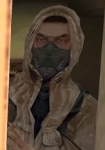
Posts : 1102
![[GUIDE] Key Binder Empty](https://2img.net/i/empty.gif) |  Subject: Re: [GUIDE] Key Binder Subject: Re: [GUIDE] Key Binder ![[GUIDE] Key Binder Icon_minitime](https://2img.net/i/fa/icon_minitime.gif) Sat Sep 07, 2013 4:16 pm Sat Sep 07, 2013 4:16 pm | |
| I know that there was a way with every keybinder that you could bind more than 1 /me into a key.For example:I press F1 and it shows up 3 /me's instead of one.
*Meebo opens the car door and steps inside*.
*Meebo spins the key in the ignition.*
*Meebo grabs the steering wheel as he shifts the car into gear and drives off.*
Bishop taught me how to do this a long time ago but I forgot now.I think it was ~v or ~f I don't know. | |
|
  | |
Buhinc
Golden Poster


Posts : 1583
![[GUIDE] Key Binder Empty](https://2img.net/i/empty.gif) |  Subject: Re: [GUIDE] Key Binder Subject: Re: [GUIDE] Key Binder ![[GUIDE] Key Binder Icon_minitime](https://2img.net/i/fa/icon_minitime.gif) Sat Sep 07, 2013 6:05 pm Sat Sep 07, 2013 6:05 pm | |
| - Meebo wrote:
- I know that there was a way with every keybinder that you could bind more than 1 /me into a key.For example:I press F1 and it shows up 3 /me's instead of one.
*Meebo opens the car door and steps inside*.
*Meebo spins the key in the ignition.*
*Meebo grabs the steering wheel as he shifts the car into gear and drives off.*
Bishop taught me how to do this a long time ago but I forgot now.I think it was ~v or ~f I don't know. This is first time I hear for this, if I will notice that somewhere I will add it to this guide, thanks for telling ,) | |
|
  | |
Rick
Legend

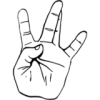
Posts : 865
![[GUIDE] Key Binder Empty](https://2img.net/i/empty.gif) |  Subject: Re: [GUIDE] Key Binder Subject: Re: [GUIDE] Key Binder ![[GUIDE] Key Binder Icon_minitime](https://2img.net/i/fa/icon_minitime.gif) Sat Sep 07, 2013 8:36 pm Sat Sep 07, 2013 8:36 pm | |
| I've been using this program for awhile and it's the best one as far as SAMP goes. The rest always gave me some kind of problem or failed with the save files. | |
|
  | |
Buhinc
Golden Poster


Posts : 1583
![[GUIDE] Key Binder Empty](https://2img.net/i/empty.gif) |  Subject: Re: [GUIDE] Key Binder Subject: Re: [GUIDE] Key Binder ![[GUIDE] Key Binder Icon_minitime](https://2img.net/i/fa/icon_minitime.gif) Sat Sep 07, 2013 11:24 pm Sat Sep 07, 2013 11:24 pm | |
| - Rick wrote:
- I've been using this program for awhile and it's the best one as far as SAMP goes. The rest always gave me some kind of problem or failed with the save files.
True, that's why I made tutorial with this program and not other key binder.. only viruses and problems  | |
|
  | |
Гость
Guest
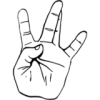
![[GUIDE] Key Binder Empty](https://2img.net/i/empty.gif) |  Subject: Re: [GUIDE] Key Binder Subject: Re: [GUIDE] Key Binder ![[GUIDE] Key Binder Icon_minitime](https://2img.net/i/fa/icon_minitime.gif) Sat Sep 07, 2013 11:35 pm Sat Sep 07, 2013 11:35 pm | |
| I'm using AutoHotkey and it's much easier for me.
It's basically scripting Binds yourself using: SendInPut and {enter} and such.
EDIT: Meebo, to do multiple binds using one key you have to do the following:
After each sentence you have to do: {enter}
To start a new line you do this: {enter} t/me bla bla bla{enter} on the same line. |
|
  | |
Tax
Known Player

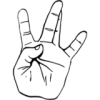
Posts : 127
![[GUIDE] Key Binder Empty](https://2img.net/i/empty.gif) |  Subject: Re: [GUIDE] Key Binder Subject: Re: [GUIDE] Key Binder ![[GUIDE] Key Binder Icon_minitime](https://2img.net/i/fa/icon_minitime.gif) Sat Dec 28, 2013 9:09 pm Sat Dec 28, 2013 9:09 pm | |
| | |
|
  | |
LukeEV
Known Player


Posts : 111
Age : 29
Location : My own mansion.
![[GUIDE] Key Binder Empty](https://2img.net/i/empty.gif) |  Subject: Re: [GUIDE] Key Binder Subject: Re: [GUIDE] Key Binder ![[GUIDE] Key Binder Icon_minitime](https://2img.net/i/fa/icon_minitime.gif) Sat Dec 28, 2013 9:24 pm Sat Dec 28, 2013 9:24 pm | |
| Nice, this will defiently help with RP. | |
|
  | |
Tuck
Silver Donator


Posts : 1027
![[GUIDE] Key Binder Empty](https://2img.net/i/empty.gif) |  Subject: Re: [GUIDE] Key Binder Subject: Re: [GUIDE] Key Binder ![[GUIDE] Key Binder Icon_minitime](https://2img.net/i/fa/icon_minitime.gif) Sat Dec 28, 2013 9:41 pm Sat Dec 28, 2013 9:41 pm | |
| I use "Ultimate SA:mP keybinder",it is very simple.You write your /me blabla and at end of it you write ~ (right alt and 1) and you choose a hot key(button that will activate your bind).Simple as that.. | |
|
  | |
Sponsored content
![[GUIDE] Key Binder Empty](https://2img.net/i/empty.gif) |  Subject: Re: [GUIDE] Key Binder Subject: Re: [GUIDE] Key Binder ![[GUIDE] Key Binder Icon_minitime](https://2img.net/i/fa/icon_minitime.gif) | |
| |
|
  | |
| | [GUIDE] Key Binder |  |
|




